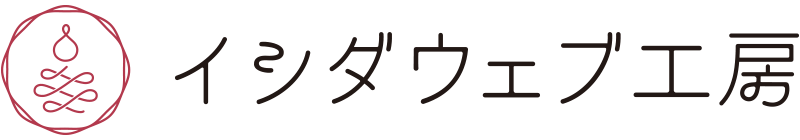位置:none にして一旦、非表示にし、ボタンをつけたいところに下記のソースを書く。
[html]<?php wp_social_bookmarking_light_output_e(null, get_permalink(), the_title("", "", false)); ?>[/html]
あと、ボタンがガタガタになるので、下記のCSSで整える。
[html]
/*SNSボタン*/
.wp_social_bookmarking_light{height:15px;}
.social_btn {clear: both;margin: 0 auto;padding: 10px 0;}
.social_btn div {float: left;line-height: 1;list-style-type: none;margin-left: 4px;padding: 0;}
.social_btn iframe {background-color: transparent !important; margin: 0 !important;}
[/html]